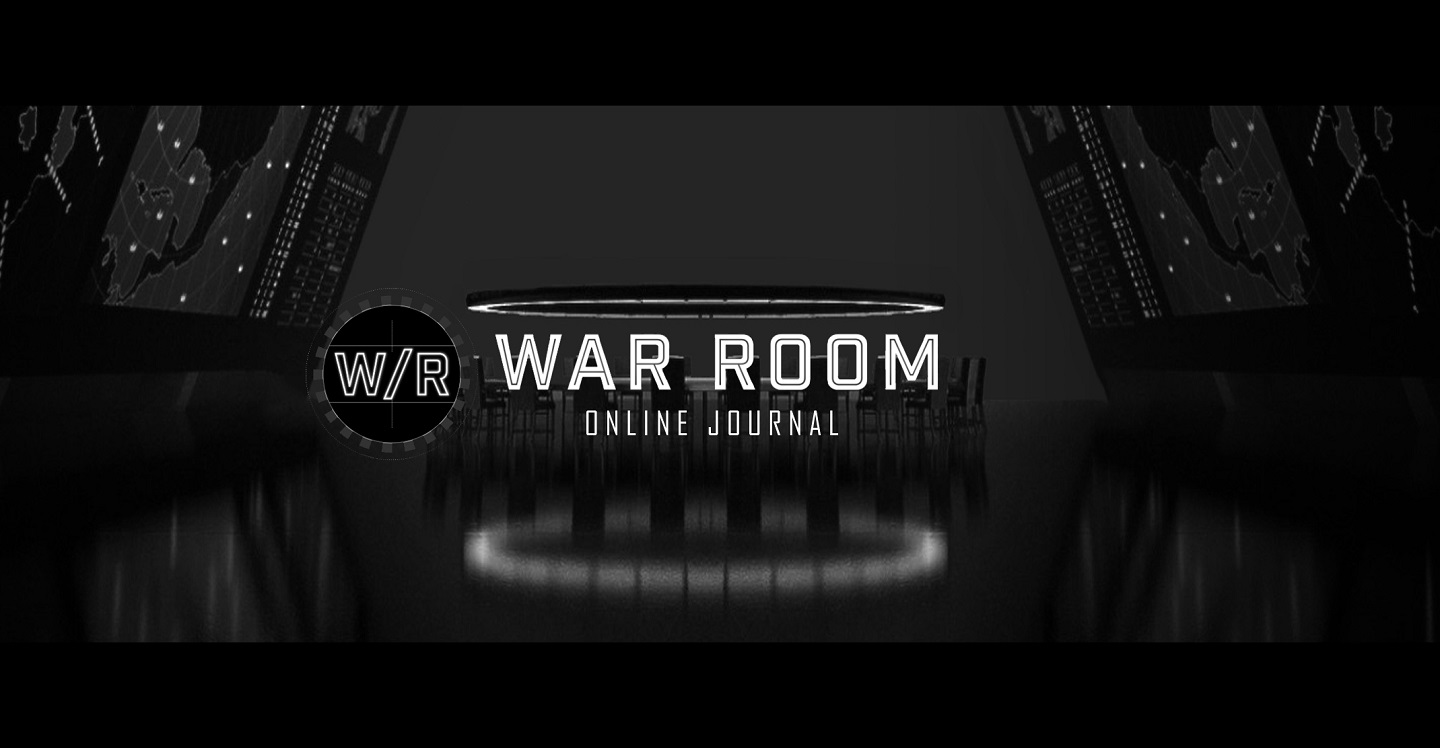
WAR ROOM uses inline hyperlinked citations instead of footnotes or endnotes.
The physical mechanics of it are easy.
- Simply highlight the text that you are trying to cite in Word. Right click and select “Link” towards the bottom of the pop up window. Then paste the URL into the Address block of the next window and select OK.
- Don’t overdue the selected text. You don’t need to highlight the entire sentence when one or two words that are representative of the concept/citation will work.
- Try not to place multiple citations adjacent to one another. If two different citations look like it is simply two words highlighted next to each other the reader can miss one.
What URL to paste can be difficult sometimes.
- If you are citing an online source (newspaper, magazine, blog or PDF) then it’s obviously the URL that takes you to that article or entry. (See Advanced Hyperlinking below)
- The goal is to use accessible sources whenever possible.
- Avoid websites that are behind paywalls or require special access.
- If it is a publicly releasable PDF document that is hosted on a restricted site, WAR ROOM may be able to host the document on our servers to guarantee access.
- We don’t ban Wikipedia but we would like authors to look elsewhere to reviewed sources before resorting to it.
- The goal is to use accessible sources whenever possible.
- For books try and find the actual reference in sources like Google Books, Project Gutenberg, The Internet Archive, Scribd, or eBooks@Adelaide.
- If that’s not possible then cite the Publisher’s website entry for the book itself.
- Avoid linking to any major book or online stores only to avoid the appearance of favoritism with any retailer. If that’s the only link available then use it.
- In the end if there are simply no possible internet references then reference the source document in the text and then use a parenthetical reference to highlight its place in the document.
EXAMPLE: British military historian and war correspondent Max Hastings in his book The Battle for the Falklands famously referred to the Falklands War as “a freak of history.” In this environment, he wrote, “many of those taking part felt as if they had been swept away into fantasy, that the ships sinking and the guns firing around them had somehow escaped from a television screen in the living room.” (Hastings vii)
ADVANCED HYPERLINKING
Often you can point the reader to the specific quote or topic you’re referencing in your work with a few extra parameters in the hyperlink.
When referencing an online article you can highlight the specific text in question by adding the parameter #:~:text= to the end of the hyperlink followed by the text. The hyperlink below will open the page to the desired text and highlight it. Click on the link to see.
PDF files often don’t work with the specific text search shown above but you can point to a page in an online PDF document. Simply add #page=5 immediately after the URL where 5 is the page you want to open.